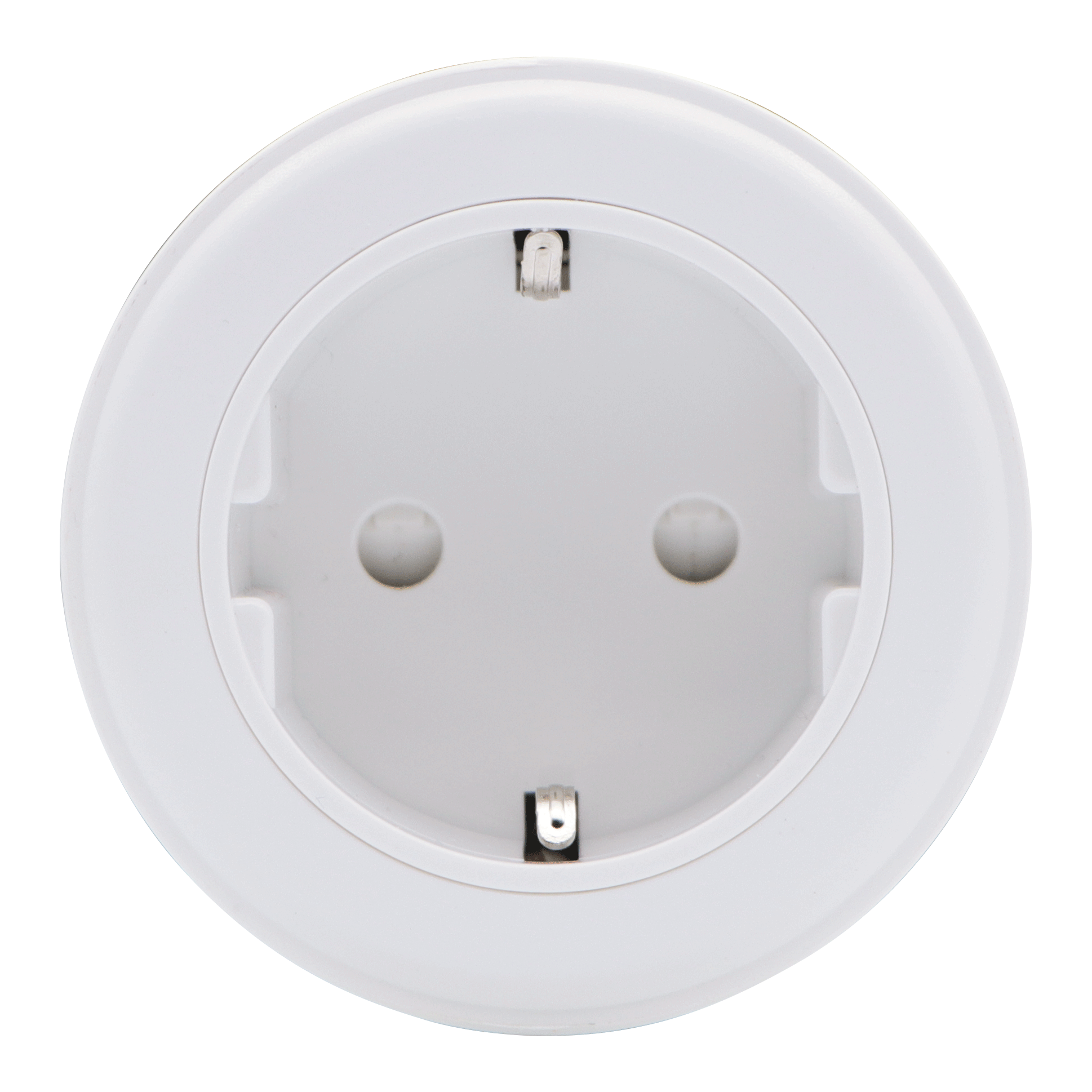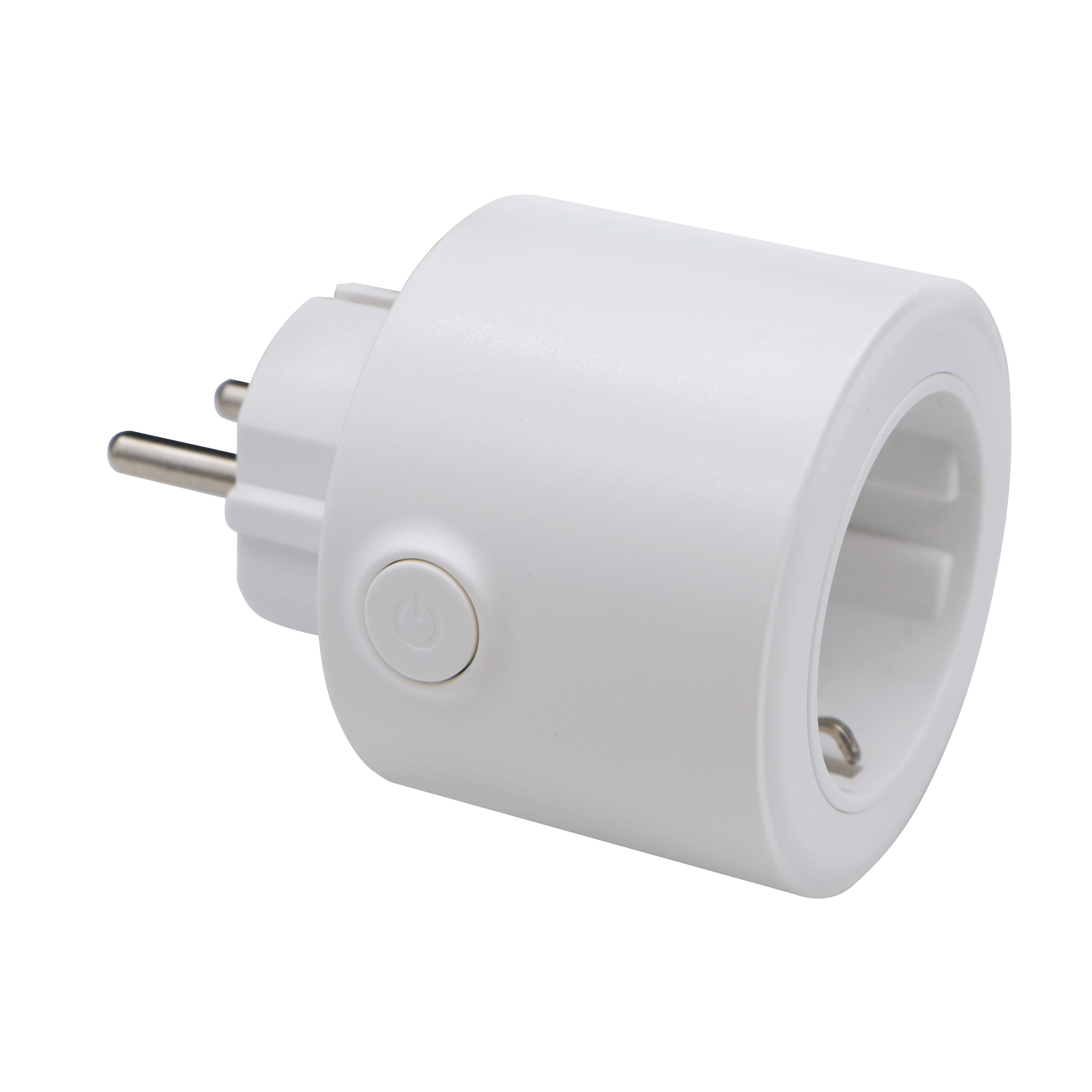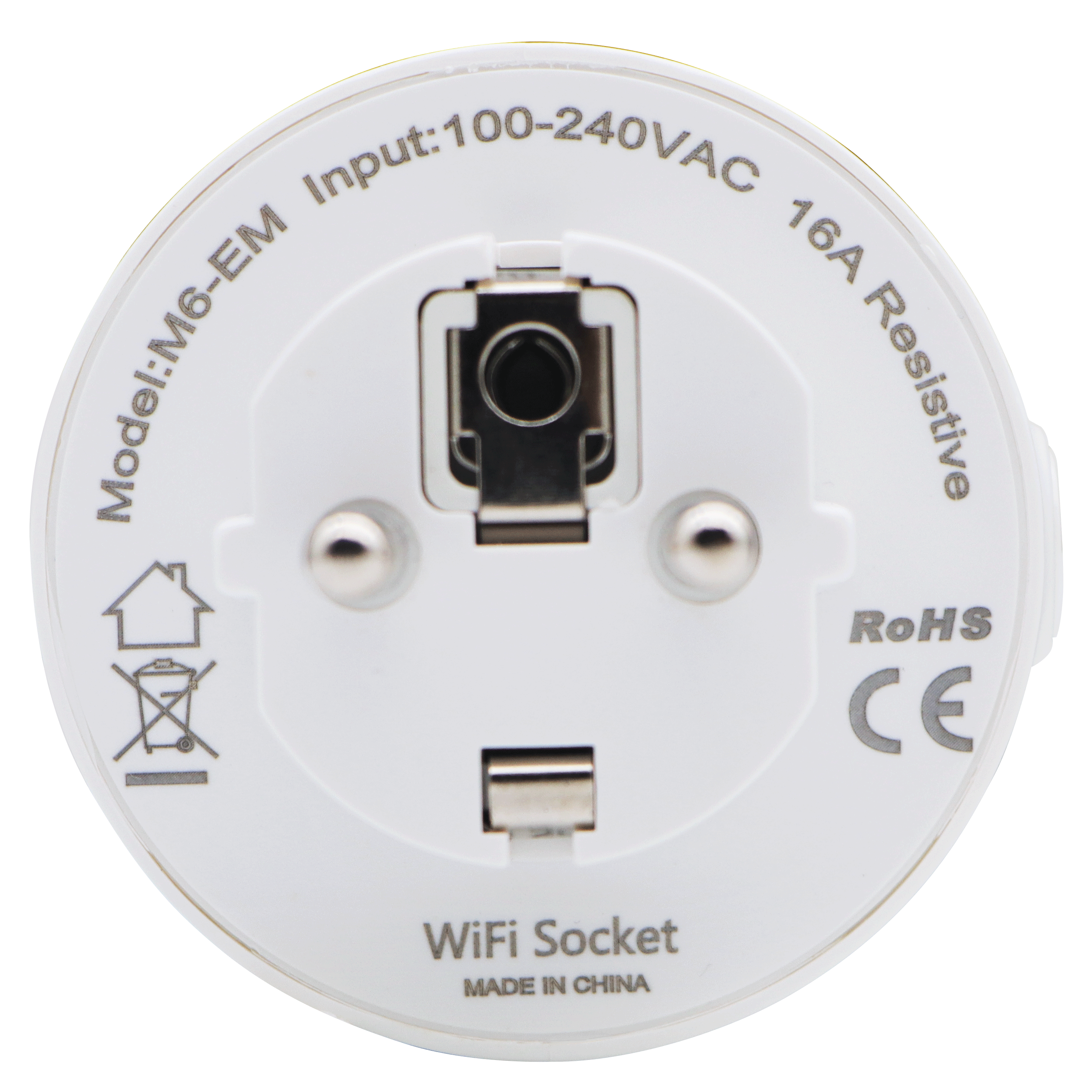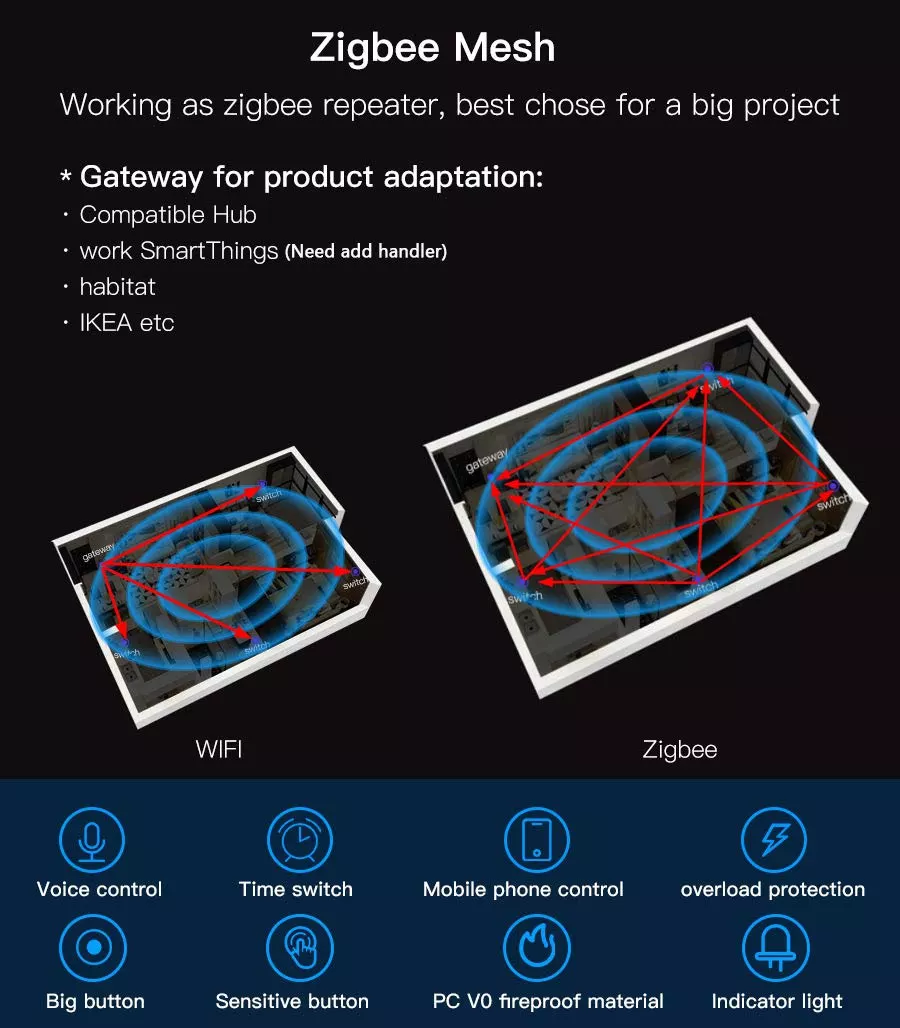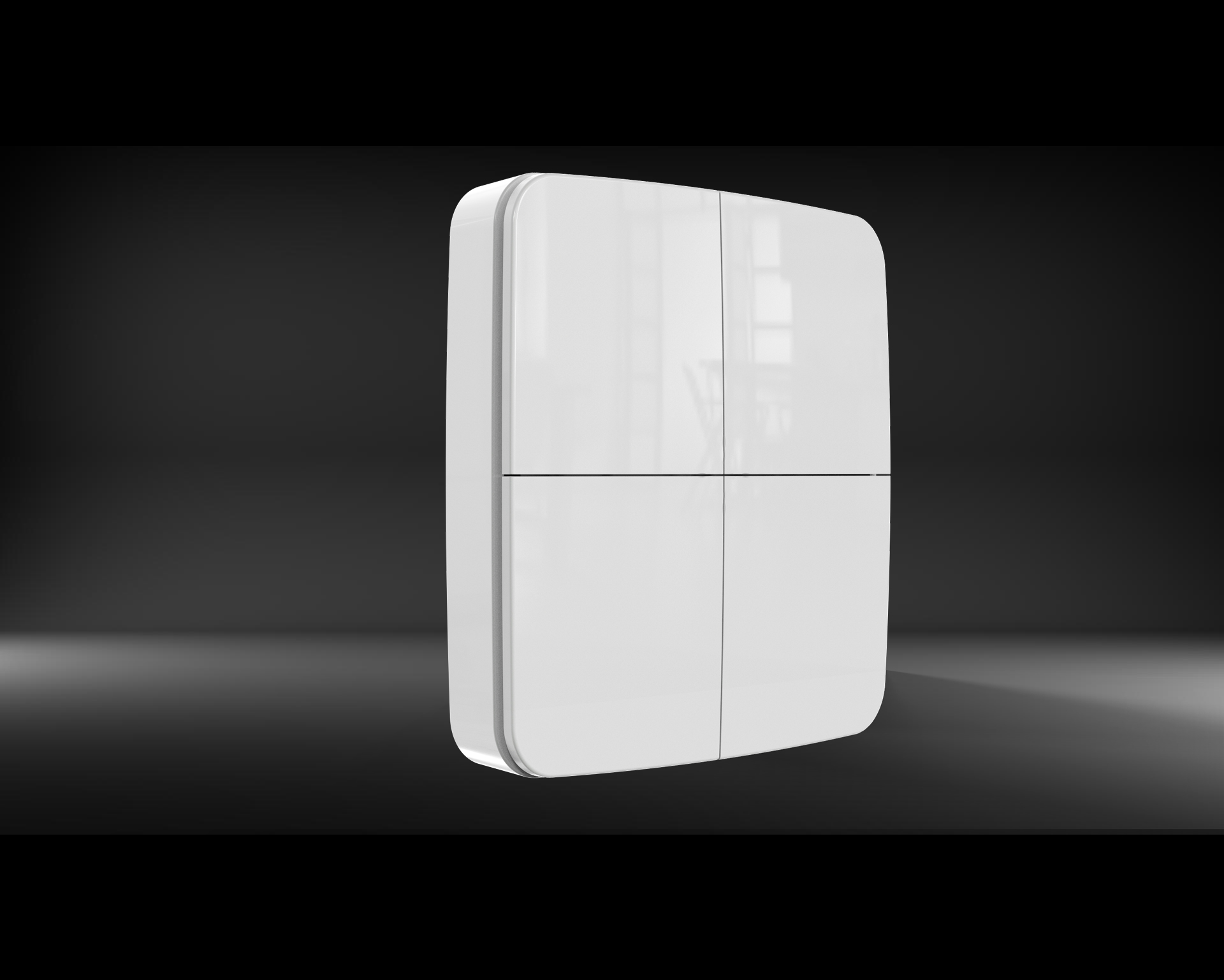Thank you for choosing this Wifi smart socket. This smart socket can connect with internet through WiFi wireless network . No matter where you are, as long as there is a network, you can control the device's On / Off status via smart phone App ,such as fans, lights, water heaters and fountain , etc ...
The socket have timer function and appointment function.
This socket works with Amazon Echo.
Thank you for choosing this Wifi smart socket. This smart socket can connect with internet through WiFi wireless network . No matter where you are, as long as there is a network, you can control the device's On / Off status via smart phone App ,such as fans, lights, water heaters and fountain , etc ...
The socket have timer function and appointment function.
This socket works with Amazon Echo.
Product Specification
|
item |
name |
parameter |
Remark |
|
1 |
Size |
Diameter:61mm Height:84mm |
|
|
2 |
Weight |
80g |
|
|
3 |
Shell material |
PC |
|
|
4 |
Shell color |
White |
|
|
5 |
plug |
Brass |
|
|
6 |
Copper bush |
Phosphorous bronze |
|
2.Datasheet
2.1 Parameter
|
Item |
Property |
Parameter |
|
1 |
Power Supply |
AC100~240V |
|
2 |
Input frequency |
50/60Hz |
|
3 |
Load current |
10A or 16A max. Resistive load |
|
4 |
With energy monitoring |
Yes |
|
5 |
WIFI standard |
WIFI 802.11 b/g/n |
|
6 |
WIFI frequency |
2.4GHz |
|
7 |
Security |
WAP/WAP2 |
|
8 |
Encryption type |
WEP/TKIP/AES |
|
9 |
Working consumption |
< 0.9W |
|
10 |
Standby consumption |
< 0.6W |
|
11 |
Indicator light |
Blue led |
|
12 |
PER<8%.RX Sensitivity,802.11b CCK Mode 11M |
-91dBm |
|
13 |
PER10%.RX Sensitivity ,802.11g OFDM Mode 54M |
-75dBm |
|
14 |
PER10%.RX Sensitivity ,802.11n OFDM Mode MCS7 |
-72dBm |
2.2 Product Function
|
Item |
Function |
Description |
|
1 |
Remote control |
You can control the socket and see the On/Off states through your mobile phone from anywhere with a network connection. |
|
2 |
Hand switch |
Click the power button to control the ON/OFF status. |
|
3 |
Timing Function |
Mobile APP could set timer to control power status(could repeat weekly) |
|
4 |
Update Online |
APP version could be updated through APP itself while new version. |
|
5 |
Intelligent Share |
Could be shared with other people |
|
6 |
Smart config |
Support Android and iOS's smart config capabilities |
2.3 Operating Environment
|
Property |
Temp.℃ |
Humidity R.H. |
|
Working |
-20~50 |
<80% |
|
Storage |
-20~60 |
<80% |
2.4 Configuration APP
Please make sure the smart socket and you mobile phone covered by same Wifi router. Plug the Wifi Smart Socket into a wall outlet.
A. Easy mode
>>Make sure the indicator rapidly blink. If not, hold the button over 5 seconds until indicator rapidly blink. Not yet, try again. ( 2 times per second).
>>Open the APP and click “Add Device” or "+" to add device, select “ Electrical outlet ” in the list of devices.
>>Click the “ Confirm indicator rapidly Blink” , search WiFi router and type in password and click “Confirm” .
Once the configuration is completed, the indicator light will stop flickering.
B.AP Mode
>>Hold the button 5 seconds until indicator light is slowly flashing. if not, try again.(1 times every 3S).
>>Click the “AP Mode”, then click “Confirm indicator slowly blink”, search WIFI router and type in password and click “Confirm”.
>>Click “Connect now”, connect to the WIFI “SmartLife-XXXX ”. Then, back to the APP.
Once the configuration is completed, the indicator light will stop flickering.
2.5 The function of energy monitoring
Users can view the current , power, voltage and electrical quantity(KW-h) in real time on APP interface.(Refer to the picture below.)

3.Safety precautions and warnings:
1.Plug in fully to the wall outlet while using.
2.Do not insert a conductor or other tools to the socket hole.
3.If there is radio frequency interference, it might affect the operation.
4.Indoor use only.
5.Do not use in bathroom and other damp locations.
6.Please ensure the security of the electricity, resistive load current can't be higher than 10A.
7.Please keep the device out of the reach of children to avoid danger.
Product Description